打开微信,使用扫一扫进入页面后,点击右上角菜单,
点击“发送给朋友”或“分享到朋友圈”完成分享
宿主机操作(确保卡已经插好,且正确识别,不需要装驱动,不需要装驱动,不需要装驱动;后面在虚拟机机装驱动)
编辑/etc/default/grub文件在直通英伟达的基础上添加iommu=pt
root@pve9:~# cat /etc/default/grub
# If you change this file, run 'update-grub' afterwards to update
# /boot/grub/grub.cfg.
# For full documentation of the options in this file, see:
# info -f grub -n 'Simple configuration'
GRUB_DEFAULT=0
GRUB_TIMEOUT=5
GRUB_DISTRIBUTOR="Proxmox Virtual Environment"
GRUB_CMDLINE_LINUX_DEFAULT="quiet intel_iommu=on iommu=pt pcie_acs_override=downstream video=vesafb:off video=efifb:off"
GRUB_CMDLINE_LINUX=""
# Disable os-prober, it might add menu entries for each guest
GRUB_DISABLE_OS_PROBER=true
# update-grub
Generating grub configuration file ...
Found linux image: /boot/vmlinuz-5.4.106-1-pve
Found initrd image: /boot/initrd.img-5.4.106-1-pve
Found memtest86+ image: /boot/memtest86+.bin
Found memtest86+ multiboot image: /boot/memtest86+_multiboot.bin
Adding boot menu entry for EFI firmware configuration
done
# reboot
在宿主机上禁用寒武纪卡
root@pve9:~# lspci | grep cabc
74:00.0 Processing accelerators: Device cabc:0370
root@pve9:~# lspci -n -s 74:00
74:00.0 1200: cabc:0370 这里记住设备号74:00给虚拟机添加显卡的时候需要用
gpu 卡型号写到 /etc/modprobe.d/vfio.conf
root@pve9:~# echo "options vfio-pci ids=cabc:0370 disable_vga=1" > /etc/modprobe.d/vfio.conf
登录Proxmox管理页面
把要直通的虚拟机总线类型改成q35
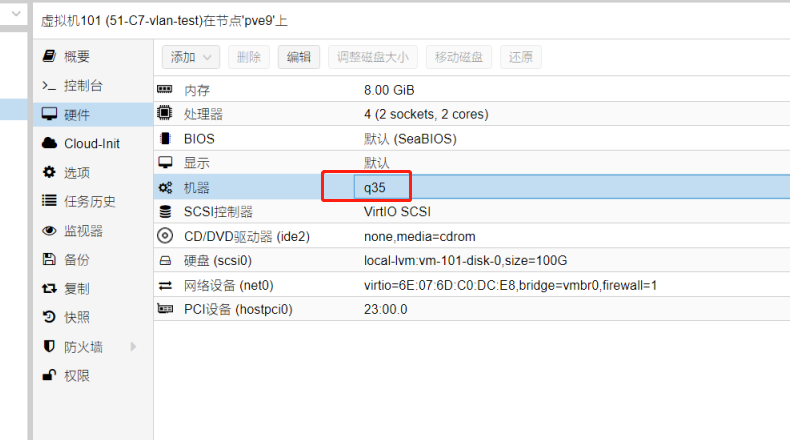
把虚拟机的CPU类型调整为max
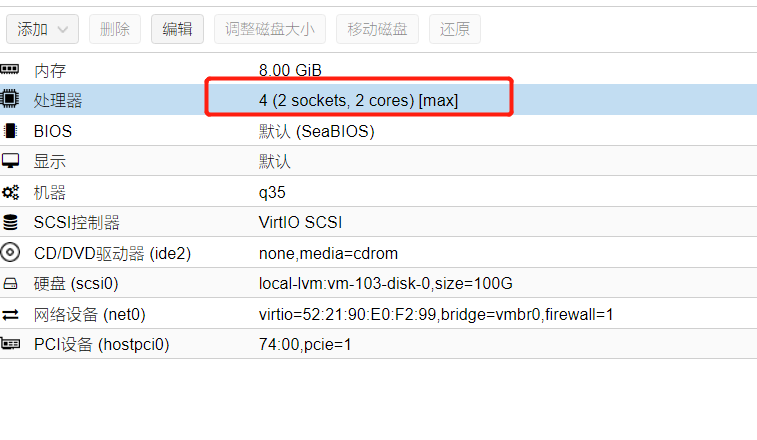
添加PCI设备,通过设备号找到寒武纪卡添加给虚拟机,然后把虚拟机先关机,再启动,不要直接热重启
主要寒武纪卡需要开启PCI-Express和所有功能选项。

开启虚拟机,安装驱动,过程略
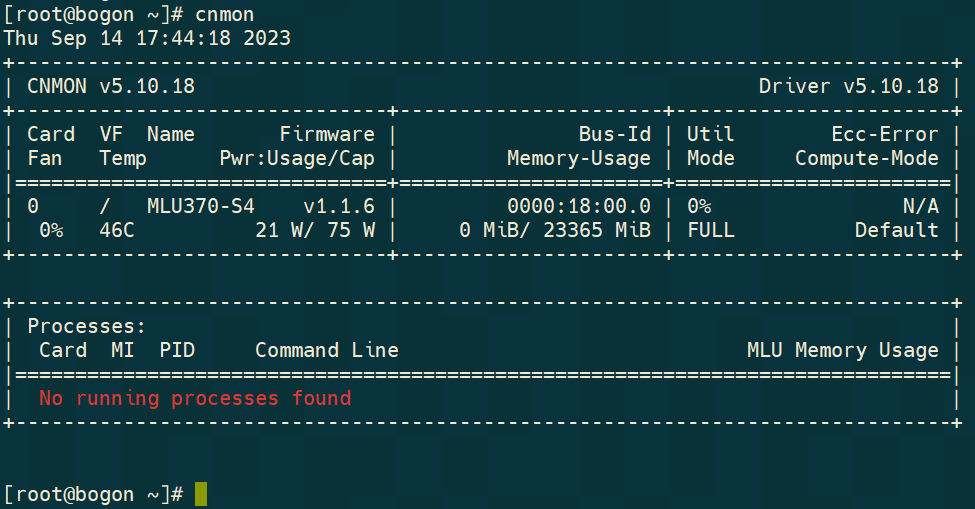
热门帖子
精华帖子