打开微信,使用扫一扫进入页面后,点击右上角菜单,
点击“发送给朋友”或“分享到朋友圈”完成分享
【寒武纪硬件产品型号】:MLU270
【使用操作系统】:ubuntu18.04
【使用操作系统】:Cambricon PyTorch 适配的原生 PyTorch 版本为 v1.3.0
【当前已做了哪些信息确认】:
在生成离线模型过程中,打印部分信息如下:
max Op cannot run on MLU device, start running on CPU!
[WARNING][/pytorch/catch/torch_mlu/csrc/aten/operators/op_methods.cpp][line:1437][min][thread:140425527846720][process:37]:
min Op cannot run on MLU device, start running on CPU!
[WARNING][/pytorch/catch/torch_mlu/csrc/aten/operators/op_methods.cpp][line:1379][max][thread:140425527846720][process:37]:
max Op cannot run on MLU device, start running on CPU!
[WARNING][/pytorch/catch/torch_mlu/csrc/aten/operators/op_methods.cpp][line:1437][min][thread:140425527846720][process:37]:
min Op cannot run on MLU device, start running on CPU!
[WARNING][/pytorch/catch/torch_mlu/csrc/aten/operators/op_methods.cpp][line:1379][max][thread:140425527846720][process:37]:
max Op cannot run on MLU device, start running on CPU!
[WARNING][/pytorch/catch/torch_mlu/csrc/aten/operators/op_methods.cpp][line:1437][min][thread:140425527846720][process:37]:
min Op cannot run on MLU device, start running on CPU!
[WARNING][/pytorch/catch/torch_mlu/csrc/aten/operators/op_methods.cpp][line:1379][max][thread:140425527846720][process:37]:
max Op cannot run on MLU device, start running on CPU!
[WARNING][/pytorch/catch/torch_mlu/csrc/aten/operators/op_methods.cpp][line:1705][norm][thread:140425527846720][process:37]:
norm Op cannot run on MLU device, start running on CPU!
[WARNING][/pytorch/catch/torch_mlu/csrc/jit/passes/segment_graph.cpp][line:41][MLUSupport][thread:140425527846720][process:37]:
[Fusion Segment] Please check mlu_functions.yaml && Maybe MLU fusion does NOT supports op: norm
%norm : Tensor = aten::norm(%input, %925, %2935, %919), scope: Backbone # /torch/venv3/pytorch/lib/python3.6/site-packages/torch/functional.py:698:0
[WARNING][/pytorch/catch/torch_mlu/csrc/jit/passes/segment_graph.cpp][line:41][MLUSupport][thread:140425527846720][process:37]:
[Fusion Segment] Please check mlu_functions.yaml && Maybe MLU fusion does NOT supports op: norm
%norm : Tensor = aten::norm(%input, %925, %2935, %919), scope: Backbone # /torch/venv3/pytorch/lib/python3.6/site-packages/torch/functional.py:698:0
[WARNING][/pytorch/catch/torch_mlu/csrc/jit/passes/segment_graph.cpp][line:41][MLUSupport][thread:140425527846720][process:37]:
[Fusion Segment] Please check mlu_functions.yaml && Maybe MLU fusion does NOT supports op: norm
%norm : Tensor = aten::norm(%input, %925, %2935, %919), scope: Backbone # /torch/venv3/pytorch/lib/python3.6/site-packages/torch/functional.py:698:0
[WARNING][/pytorch/catch/torch_mlu/csrc/jit/passes/segment_graph.cpp][line:41][MLUSupport][thread:140425527846720][process:37]:
[Fusion Segment] Please check mlu_functions.yaml && Maybe MLU fusion does NOT supports op: norm
%norm : Tensor = aten::norm(%input, %925, %2935, %919), scope: Backbone # /torch/venv3/pytorch/lib/python3.6/site-packages/torch/functional.py:698:0
[WARNING][/pytorch/catch/torch_mlu/csrc/jit/passes/segment_graph.cpp][line:41][MLUSupport][thread:140425527846720][process:37]:
[Fusion Segment] Please check mlu_functions.yaml && Maybe MLU fusion does NOT supports op: norm
%norm : Tensor = aten::norm(%input, %925, %2935, %919), scope: Backbone # /torch/venv3/pytorch/lib/python3.6/site-packages/torch/functional.py:698:0
[WARNING][/pytorch/catch/torch_mlu/csrc/jit/passes/segment_graph.cpp][line:217][SegmentGraph][thread:140425527846720][process:37]:
Graph is segmented into 2 subgraphs.
Please check the above WARNING logs which include "[Fusion Segment]" to see whether there are MLU unsupported ops exists in pytorch model.
[WARNING][/pytorch/catch/torch_mlu/csrc/aten/operators/op_methods.cpp][line:1705][norm][thread:140425527846720][process:37]:
norm Op cannot run on MLU device, start running on CPU!
...
打开离线模型信息:
This is the Twins File of "test.cambricon".
Function number: 1
---------------kernel graph--------------------
Function #0 {
Kernel num:1
Cache mode:0
Name: subnet0
Input number: 2
Input #0.
Mask: 338036233
Shape(dim): 1 1 1 512
Name:
Id: 3045
Data type: CNRT_FLOAT32 Dim Order: CNRT_NHWC
Quantize position: 0
Quantize scale: 0.000000
Input #1.
Mask: 338036233
Shape(dim): 1 1 1 1
Name:
Id: 3047
Data type: CNRT_FLOAT32 Dim Order: CNRT_NHWC
Quantize position: 32694
Quantize scale: 0.000000
Output number: 1
Output #0.
Mask: 338036233
Shape(dim): 1 1 1 512
Name:
Id: 3050
Data type: CNRT_FLOAT32 Dim Order: CNRT_NHWC
Quantize position: 32694
Quantize scale: 0.000000
Kernel header #0:
Name: subnet0762
Core version:
Model Parallelism: 16
Core limit: 16
Inst data split: true
可以看到离线模型被拆成了两个输入,正确的input输入应该是1,3,112,112
有查看了“mlu_functions.yaml
插件有norm,min,max等层
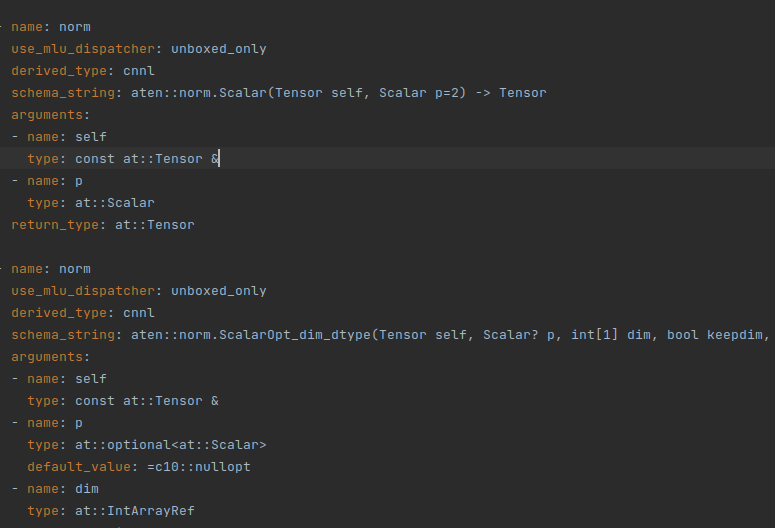
你好,请问norm层报错,需要怎么解决呢?
热门帖子
精华帖子